Add Manual Usage
The add manual usage task allows you to manually add software usage to selected assets in the assets workspace. For example; software products such as RDS, VDI or Client Access Licenses might not be discovered by your software discovery tool. Use this task to add software usage for these types of product to the appropriate assets.
- Select the assets you want to add the software usage to.
- Click Add Manual Usage in the tasks list. The add software usage items window is displayed.
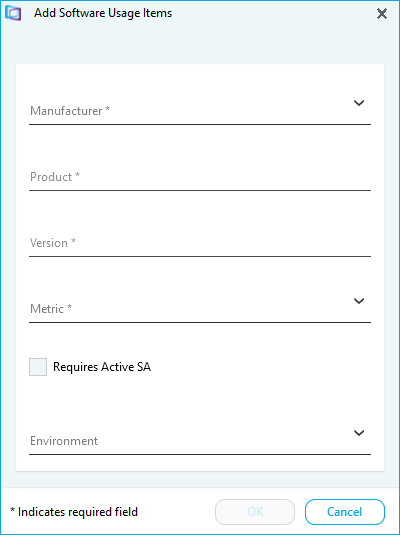
- Select the Manufacturer.
- Select the Product.
- Select the Version.
- Select the Metric.
- Tick Requires Active SA is the software usage requires software assurance.
- Select the Environment.
- Click OK